Welcome to the very first DigiSafe newsletter!
As we mentioned in our announcement, we’re keeping it concise so you can quickly access the tips and insights that matter most – no long reads required.
Let’s dive right in!
📰 In the news
Digital Privacy Breaches Surge at U.S. Border Crossings
As part of the Trump administration's sweeping crackdown against immigrants and dissidents, travelers to the United States are facing heightened scrutiny at the border – including the growing practice of searching personal electronic devices. Border officials have broad authority to inspect digital data without a warrant, and they can detain citizens and even deny entry or deport visa-holders based on what they find on their devices.
For example, a scientist traveling from France for a conference was denied entry after immigration officials found private messages criticizing the Trump administration on his phone. There are countless similar examples – so much so that Canada recently updated its travel advisory for the United States, warning travelers of the potential for digital device inspections at the border.
If you're traveling to the U.S., and whether you're a citizen or not, you can prepare for this: remove sensitive data from your phone and laptop before traveling, and make sure all your devices are properly secured to make it harder on border agents to access your data (for example, instead of using a fingerprint or face ID to unlock your phone, set a strong PIN or password).
If you want to go further, we drafted a practical guide to help you lock down your data before you travel. ⬇
💪 One quick privacy win
Limit app access to your location
When your phone's location is on, many of the apps installed on your phone can record your location. Some will use it for legitimate reasons, but many will sell that data to advertisers who want to know where you live, and where you shop so they can best target you with ads. Even when apps don't sell your location data, the very fact that they know where you go, when, and for how long, can be chilling. What's worse, this data is often leaked because the companies behind the apps don't have the right security practices to protect it.
With so many ways that your personal data can be misused, the best way to protect yourself is simple: do not let these apps access your location at all. They can't sell or misuse your location data if they don't have it!
So one easy thing you can do is, once in a while, go through the list of apps installed on your phone and make sure only those apps that actually need it have access to your location data. If you see apps that you don't remember installing, or apps that have no reason to access your location, just remove their access to your location. Your calculator, mobile game, or news app probably don't need to know your location.
It's actually really simple to do, because both Android and iOS make it easy to see which app has access to your location data:
- On iPhone: head to Settings > Privacy & Security > Location services. From there, you can see the list of apps that have access to your location, and how often.
- On Android: head to Settings > Security & privacy > Privacy controls > Permission manager > Location. From there, and how often.
🛠️ One tool we like
Privacy Badger, a small but mighty browser extension
Every time we use an internet browser, whether from a computer, a tablet, or a phone, you're being tracked. Without going into how they do it (you may have heard about "cookies" and "trackers"), it's extremely easy for websites to record every website you visit and what you do on those websites.
Thankfully, the Electronic Frontier Foundation (an advocacy group fighting for online privacy in the United States) developed Privacy Badger: a simple browser extension that protects you as you browse the Internet. All you have to do is install it, and you don't have to think about it anymore: it does all the work for you to block those invasive technologies that help websites and companies track you.
Installing Privacy Badger on your browser takes just a few seconds, and it may well be the single most impactful thing you can do to protect your online activity.
Install it now, it's available for all major browsers.
We Want to Hear From You!
If you found this newsletter helpful, please forward it to people in your life who could use a little privacy boost. And let us know what you think simply by replying to this email – we read every reply!