The DigiSafe Newsletter #3 is here! Read on for this edition's latest on privacy news, quick tips, and tools to help protect your data.
📰 In the news
Google Chrome betrays user privacy... again
If you use the internet, you've probably heard of "cookies." Despite their cute name, cookies are a central part of how the internet works today, and they can also be incredibly privacy-invasive.
A cookie is a file that is stored inside your web browser by websites you visit. They help these websites remember information about you, such as your login details so you don't have to enter your password every single time to visit these websites. Some cookies (called "third-party cookies") aren't saved in your browser by the website you are visiting, but by advertisers who want to track your activity. Those cookies are a big threat to user privacy because they can follow us across websites. For example, if when you visit facebook.com a third-party cookie is saved in your browser, this cookie may track you as you visit a kitchenware shopping website and a healthcare facility website; whoever is behind that cookie will then know that you are on the market for kitchenware and that you may be experience health challenges.
Google Chrome has a long track record of being very lenient around third-party cookies – too lenient – and let them track Chrome users without any limitation. But in 2020, after years of push back by privacy advocates, Google announced that it would phase out third-party cookie to better protect the privacy of Chrome users. Five years later, Google has officially shelved those plans: it will retain third-party cookies – and the privacy invasions that come with them.
So now is a good time to drop Chrome and move to a more privacy-friendly browser. Thankfully, there are many great alternatives! Here are our three favorites:
- Firefox: a longtime reference, it has everything you need in a browser plus privacy by default!
- DuckDuckGo browser: a browser with few features (no extensions for example) but strong protection against invasive trackers
- Brave: the most privacy-friendly, but with slightly annoying features like cryptocurrency rewards (you can easily disable them in the browser's settings)
💪 One quick privacy win
Disable Wi-Fi when you're not using it
There are several ways a smartphone can collect our location. One common method is through the built-in "location" feature, which we need to enable when using GPS apps, for example. However, a less well-known method involves Wi-Fi. When Wi-Fi is enabled on our phone, it can detect nearby Wi-Fi networks even if we don’t connect to them. Each time we come within range of a Wi-Fi network, that network can log our device's presence.
This data – indicating that we were near a specific Wi-Fi network – can then be sold to data brokers and used for various purposes, such as targeted advertising or location analytics. Importantly, this tracking occurs without our explicit consent or knowledge, as it happens automatically whenever Wi-Fi is enabled on our device.
The remedy? Get into the habit of turning off Wi-Fi when you don't use it, especially when you are outside of home.
🛠️ One tool we like
Keep your notes and diary private
Few things are more personal than our personal diary or the notes we take about events in our lives, meetings, or thoughts. This is why we love Standard Notes: it's a simple note-taking app that does the job we expect from a note-taking app, but keep it all very private and secure. If you want to take notes or access your notes from multiple devices, Standard Notes will sync between your devices – but nobody else, including Standard Notes themselves, will be able to access your notes.
Standard Notes is available on all platforms and the free plan covers most basic note-taking needs. You can test it out here to see if you like it before signing up.
We Want to Hear From You!
If you found this newsletter helpful, please forward it to people in your life who could use a little privacy boost.
And let us know what you think simply by replying to this email – we read every reply!